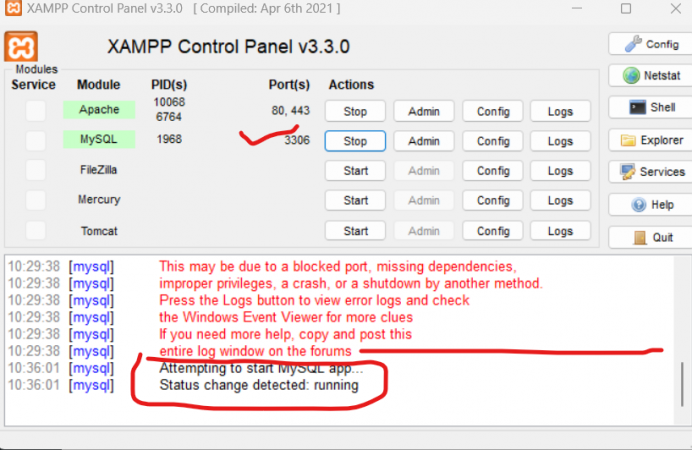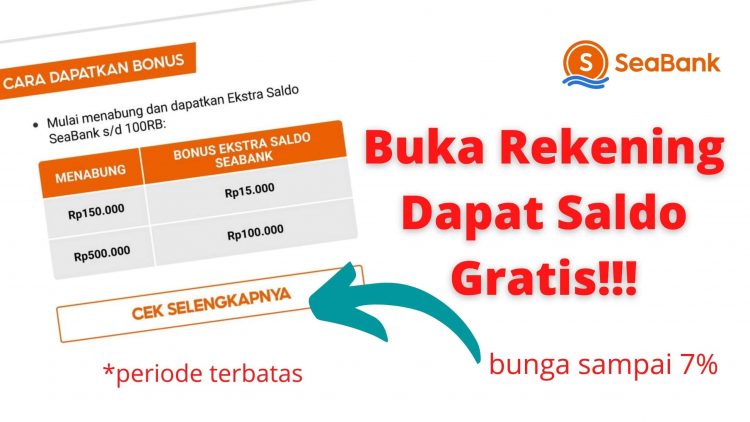Error ini sering banget saya alami ketika mau runing Localhost pakai xampp, saat run Apache normal, tapi saat mau runing mysql nya selalu keadaan error, padahal awal-awal tidak begini. Dan ternyata masalah ini memang lumrah dan sering terjadi terhadap user xampp.
Oke langsung aja ya, berikut cara mengatasi eror tersebut:
Keterangan Eror Xampp Saat Run Mysql Php
10:29:38 [mysql] Error: MySQL shutdown unexpectedly.
10:29:38 [mysql] This may be due to a blocked port, missing dependencies,
10:29:38 [mysql] improper privileges, a crash, or a shutdown by another method.
10:29:38 [mysql] Press the Logs button to view error logs and check
10:29:38 [mysql] the Windows Event Viewer for more clues
10:29:38 [mysql] If you need more help, copy and post this
10:29:38 [mysql] entire log window on the forums
Cek Error Logs Xampp
2022-05-09 10:29:36 0 [Note] mysqld.exe: Aria engine: starting recovery
recovered pages: 0% 42%
Got error 127 when executing record redo_insert_row_head
2022-05-09 10:29:36 0 [ERROR] mysqld.exe: Aria engine: Redo phase failed
tables to flush: 2 1 0
2022-05-09 10:29:36 0 [ERROR] mysqld.exe: Aria recovery failed. Please run aria_chk -r on all Aria tables and delete all aria_log.######## files
2022-05-09 10:29:36 0 [ERROR] Plugin ‘Aria’ init function returned error.
2022-05-09 10:29:36 0 [ERROR] Plugin ‘Aria’ registration as a STORAGE ENGINE failed.
2022-05-09 10:29:36 0 [Note] InnoDB: Mutexes and rw_locks use Windows interlocked functions
2022-05-09 10:29:36 0 [Note] InnoDB: Uses event mutexes
2022-05-09 10:29:36 0 [Note] InnoDB: Compressed tables use zlib 1.2.11
2022-05-09 10:29:36 0 [Note] InnoDB: Number of pools: 1
2022-05-09 10:29:36 0 [Note] InnoDB: Using SSE2 crc32 instructions
2022-05-09 10:29:36 0 [Note] InnoDB: Initializing buffer pool, total size = 16M, instances = 1, chunk size = 16M
2022-05-09 10:29:36 0 [Note] InnoDB: Completed initialization of buffer pool
2022-05-09 10:29:36 0 [Note] InnoDB: Starting crash recovery from checkpoint LSN=40505896
2022-05-09 10:29:36 0 [Note] InnoDB: 128 out of 128 rollback segments are active.
2022-05-09 10:29:36 0 [Note] InnoDB: Removed temporary tablespace data file: “ibtmp1”
2022-05-09 10:29:36 0 [Note] InnoDB: Creating shared tablespace for temporary tables
2022-05-09 10:29:36 0 [Note] InnoDB: Setting file ‘C:\xampp\mysql\data\ibtmp1’ size to 12 MB. Physically writing the file full; Please wait …
2022-05-09 10:29:36 0 [Note] InnoDB: File ‘C:\xampp\mysql\data\ibtmp1’ size is now 12 MB.
2022-05-09 10:29:36 0 [Note] InnoDB: Waiting for purge to start
2022-05-09 10:29:36 0 [Note] InnoDB: 10.4.24 started; log sequence number 40505905; transaction id 31781
2022-05-09 10:29:36 0 [Note] InnoDB: Loading buffer pool(s) from C:\xampp\mysql\data\ib_buffer_pool
2022-05-09 10:29:36 0 [Note] Plugin ‘FEEDBACK’ is disabled.
2022-05-09 10:29:36 0 [ERROR] Could not open mysql.plugin table. Some plugins may be not loaded
2022-05-09 10:29:36 0 [ERROR] Failed to initialize plugins.
2022-05-09 10:29:36 0 [ERROR] Aborting
Cara Ampuh Mengatasi Error: MySQL shutdown unexpectedly MySQL Xampp
Berikut ini cara yang biasa saya lakukan untuk mengatasi error tersebut:
- Masuk folder tempat kamu install xampp, misal nya Disk C folder xampp
- Masuk folder mysql
- Masuk folder data
- hapus file 3 berikut ini: “aria_log_control“, “ib_logfile0“, “ib_logfile1“
- Selanjutnya run mysql di xampp control
- Finish, harusnya cara ini berhasil, karena saya pakai cara ini dan work
Note: Walau kamu hapus 3 file diatas nanti setelah kamu run lagi Mysql nya file tersebut akan terbuat lagi secara otomatis, jadi aman ya.

Nah bisa kamu lihat, diatas garis merah itu error sebelumnya tidak bisa runing mysql, setelah pakai cara diatas, bisa run mysql. Oke mungkin sekian tutorial kali ini semoga bermanfaat ya.